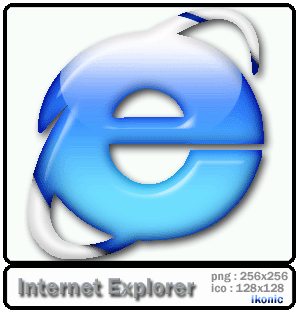Credit cards, is it a Boon or a Bane??

This post particularly concentrates on Credit card robberies.
Are you a Credit or Debit Card user.If so, This is the alert for you...!!
Have you ever noticed the shopkeepers scratching the credit cards in the machine at the time of your bill payment ,after you've taken your goods?? If not, hereafter just notice them. Because at the time of scratching, some culprits may take the advantage of your sluggishness and they can steel your money.If once they have scratched , dont allow them to scratch another time. coz they may report you that the transaction is not proper so ,they may ask for scratching another time. Dont allow them to do because it'd lead to a money loss from your card. you may not notice the action.But when you receive the bill at the month end you'll notice that you've paid for some goods which is irrelavent. You may get confused 'why a huge amount!!' but you cant find the cause.If you start inquiring , atleast it will take a month to solve. so, beware of such shopkeepers.
These statements on Credit Card Robbery has been given by an Higher official in Indian Police Department
"You can very well see a black magnetic strip on the back side of ATM cards and Credit Cards. Its unique with each and evey card. i.e It differs from one card to another. The 16 digit number in the credit cards and the CVV(Credit Verification Value) 4 digit value will be coded under the magnetic strip.If anyone knows the secret numbers they can make an exact duplicate card which is exactly similar to your Credit/Debit Cards.Using that duplicate card they can make the transaction in your account.
Recently we found a magnetic stripped duplicate Credit card which has been locked by the ATM
machine, Due to the wrong pin number given by the culprit. When we were investigating about
this, another thing 'online robbery' has rised its' head,i.e without using credit cards they are making
transactions on someones' account.PayPal cracking is one of the best example.In foregin
countries it has rised to 65% in India it has reached 3% ,we are trying to eradicate the online
robbery.
In mumbai an anonymous made a phone call to a fivestar hotel and he booked 10 rooms by simply by giving someones' credit card number. After 5 days he again rang up to that hotel and he cancelled five rooms and requested the hotel management to credit the amount to his account, but no one occupied the booked rooms.When the card holder got his bill, he was schoked and made a complaint. After that he came to Know that it was a clever robbery. Hotel management did not report this to police coz they are gaining only profit.So, Beware with your cards.
Banks too taking least cares on credit cards . When Debit cards have lost they are fully disabling
the card within a few mins. But when complaint goes on credit card lost they take 36 hours to
deactivate it.This must be eradicated on the whole. Banks must take instant steps to deactivate the lost credit cards. Mostly credit card losers are supposed to pay the bill eventhough their card has lost. So banks are taking least care on credit cards.
So many technologies have been invented.Instead of secret pin they can record the holders' thumb impression and use it as a secret pin.But due to high cost of implementation they are not doing this.
Airlines,Railways,Shopping malls all these have been affected by such clever kinda robbery. Its spreading like a virus. In huge concerns when they get the proper proof that the card has lost they will refund the money, because they use to depriciate a ' Risk Budget ' .They will refund the money of the card holder by using their Risk Budget.They are not ready to complain as they don wanna get black marks.
While scratching your card in the machine dont fail to notice that. If you hand over the card to
someone to pay your bill for example:your servent,Car driver or Restaurent waiter they can
duplicate your cards with in a minute. Because advanced technologies&softwares has came into being ,which can easily track your pin number.So keep your property with you,dont belive anyother people as well as dont allow anyother to use your Credit/Debit Cards"
So the Little Plastic is a Boon or Bane, the decision is yours.....!!!!!!!!!!!!!!!!!
Courtesy: Ananda Vikatan Magazine (Aug 1,2007 Ed.)
Labels: Credit cards, is it a Boon or a Bane??